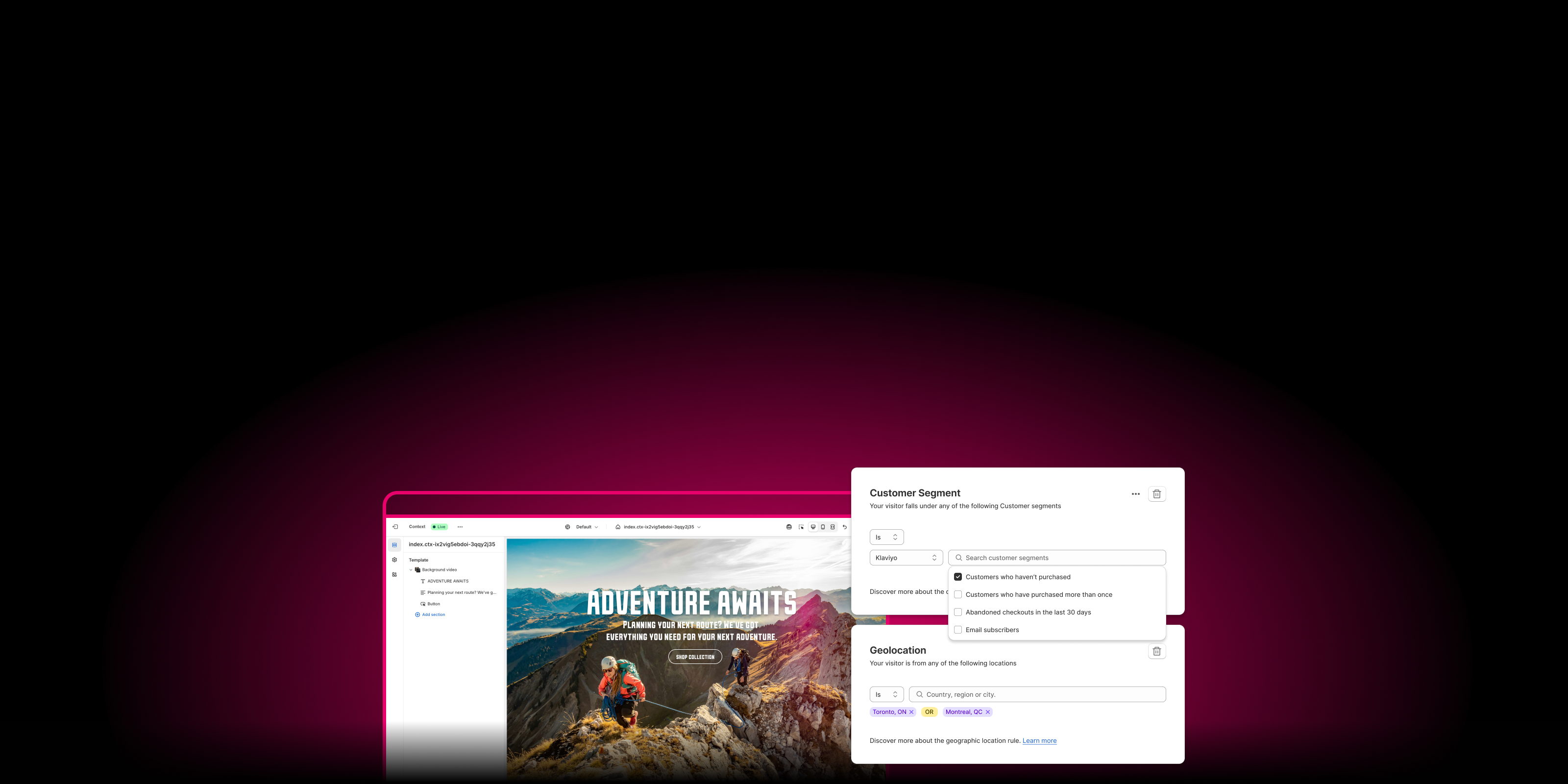The only Shopify-native personalization solution
Context works directly with Shopify’s theme editor and your native theme sections to personalize experiences effortlessly—while preserving your store’s original design.
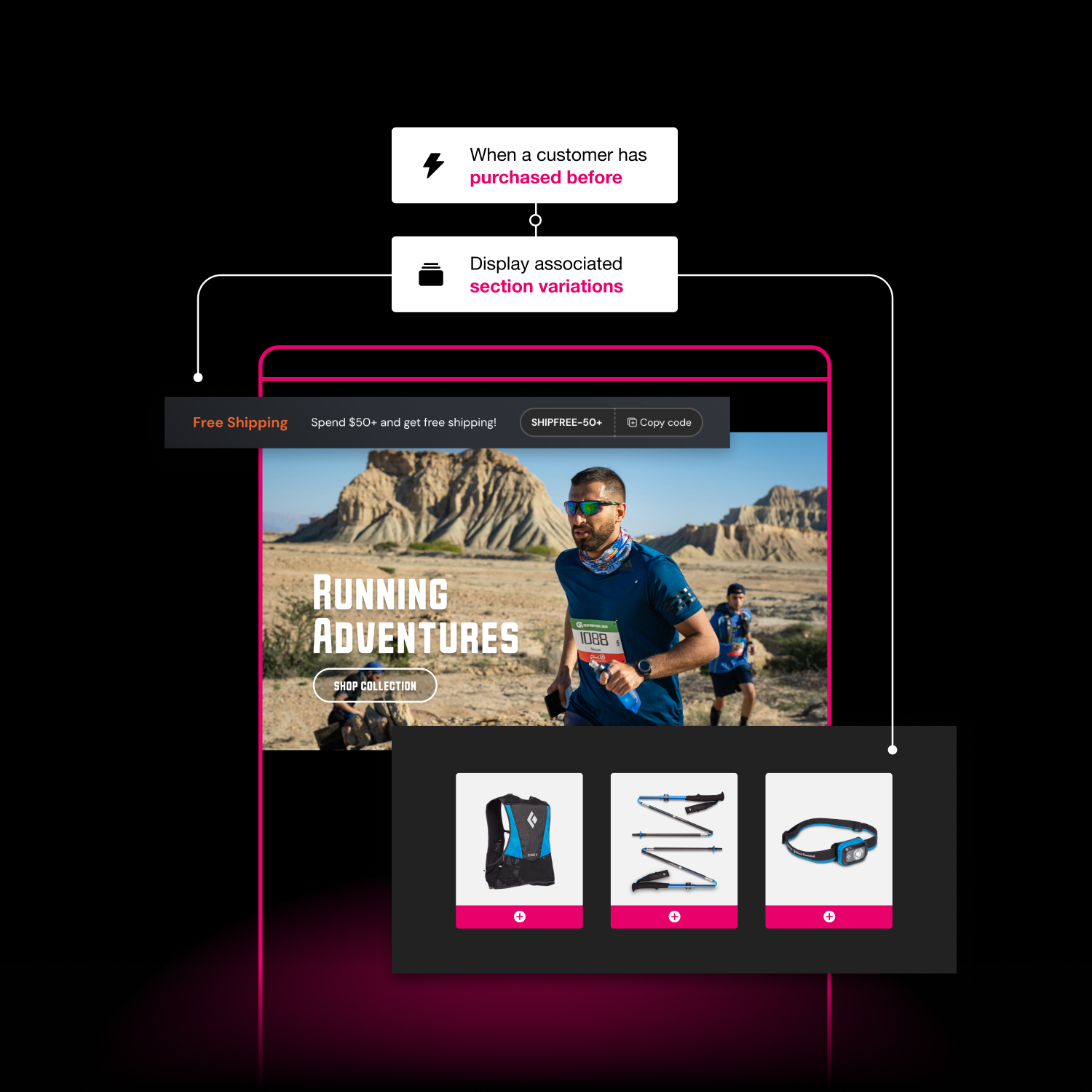
Build unique customer journeys in minutes
Native Shopify theme editor
Use the native theme editor to customize shopping experiences – No third-party editors or complex code injections required.
Powerful rules for precise targeting
Leverage Context’s powerful rules to show the right content to the right audience.
Real-time preview of tailored Content
Instantly see how your tailored content will look before it’s live.
Seamless Content Delivery
Tailored content is delivered directly within your native theme templates in real-time, utilizing your native theme sections, preserving your store’s design.
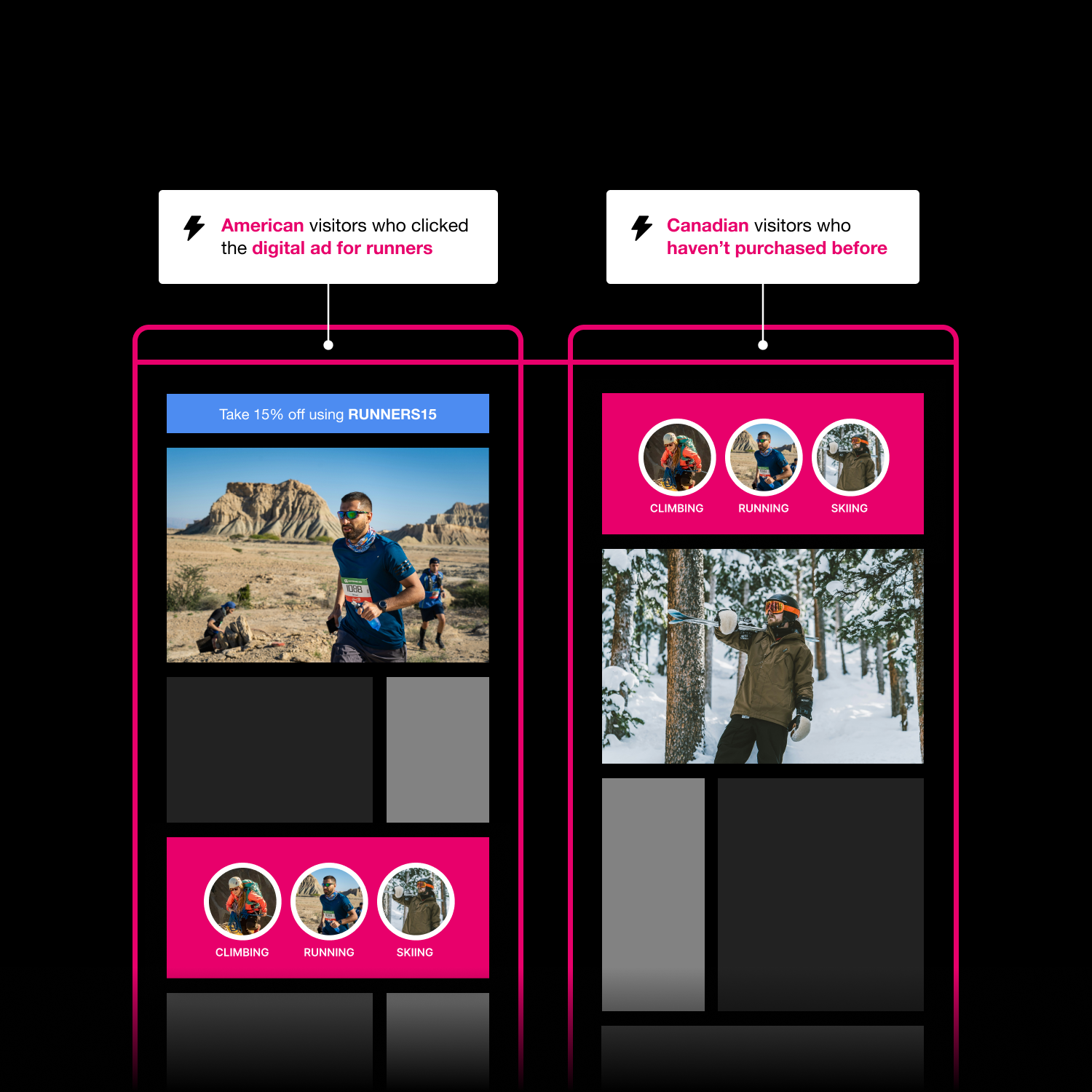
Show, hide, add, rearrange sections
Easily customize your store content for each of your audiences with full flexibility—show, hide, add, or rearrange sections and blocks in just a few clicks. No coding or additional templates required.
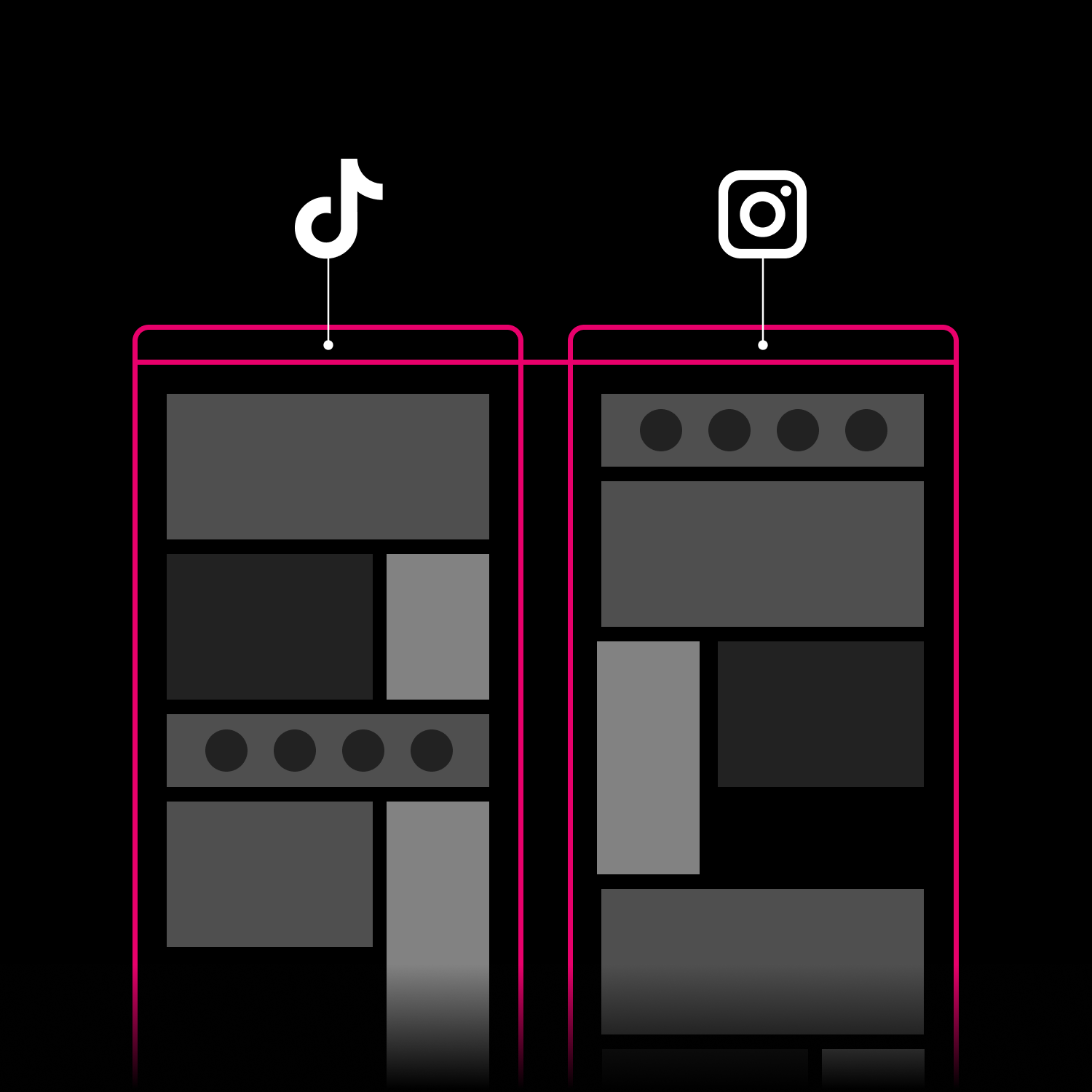
Seamless ad-to-store tailoring
Ensure a smooth journey from ads to landing pages by dynamically personalizing content and offers—no need to manage multiple URLs.
Flexible ad optimization – Update landing page experiences without disrupting or resetting external ad campaigns.
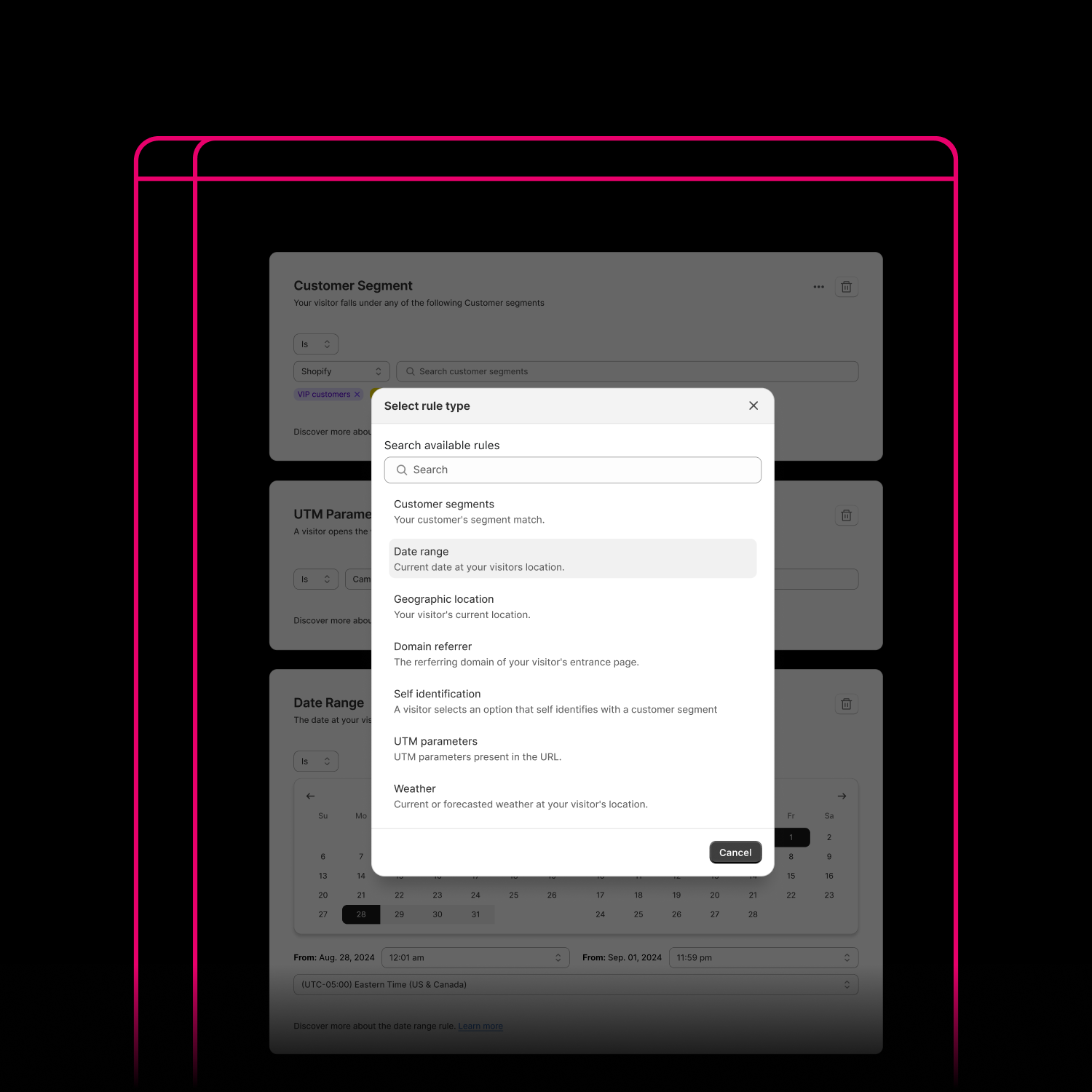
Real-time precise audience targeting
Dynamically adjust content based on key customer attributes, such as:
- Location-based targeting
- First-party customer segment data
- Date range for time-sensitive campaigns
- UTM parameters for better ROAS
- Login status
- Referral source targeting (URL)
- Shopify Markets
- Time zone
- Weather conditions
and much more...
Get started!Turn Klaviyo segments into dynamic shopping experiences
Effortlessly apply Klaviyo customer segments within Context, ensuring every visitor sees the most relevant content—no extra tools or coding required.
Effortless integration
Sync Klaviyo customer segments instantly and use them within Context’s rules engine.
Leverage first-party data
Harness your valuable first-party data to create personalized shopping experiences that drive conversions and engagement.
Enrich visitor Profile data
Context sends engagement data back to Klaviyo, enhancing segmentation and automation.
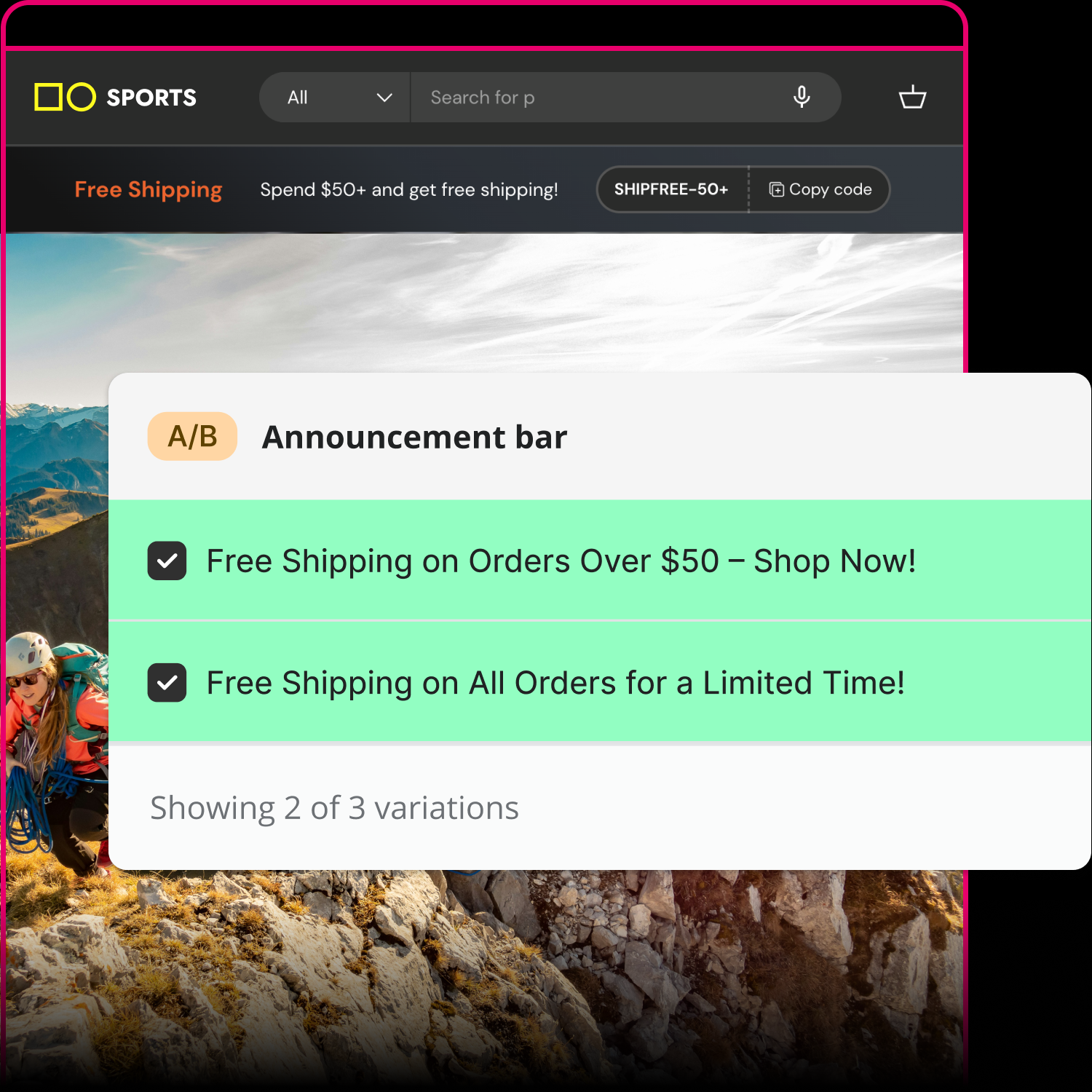
No-code A/B testing
Context’s built-in A/B testing lets you experiment with different section variations in just a few clicks. No extra templates, no coding—just better data-driven decisions.
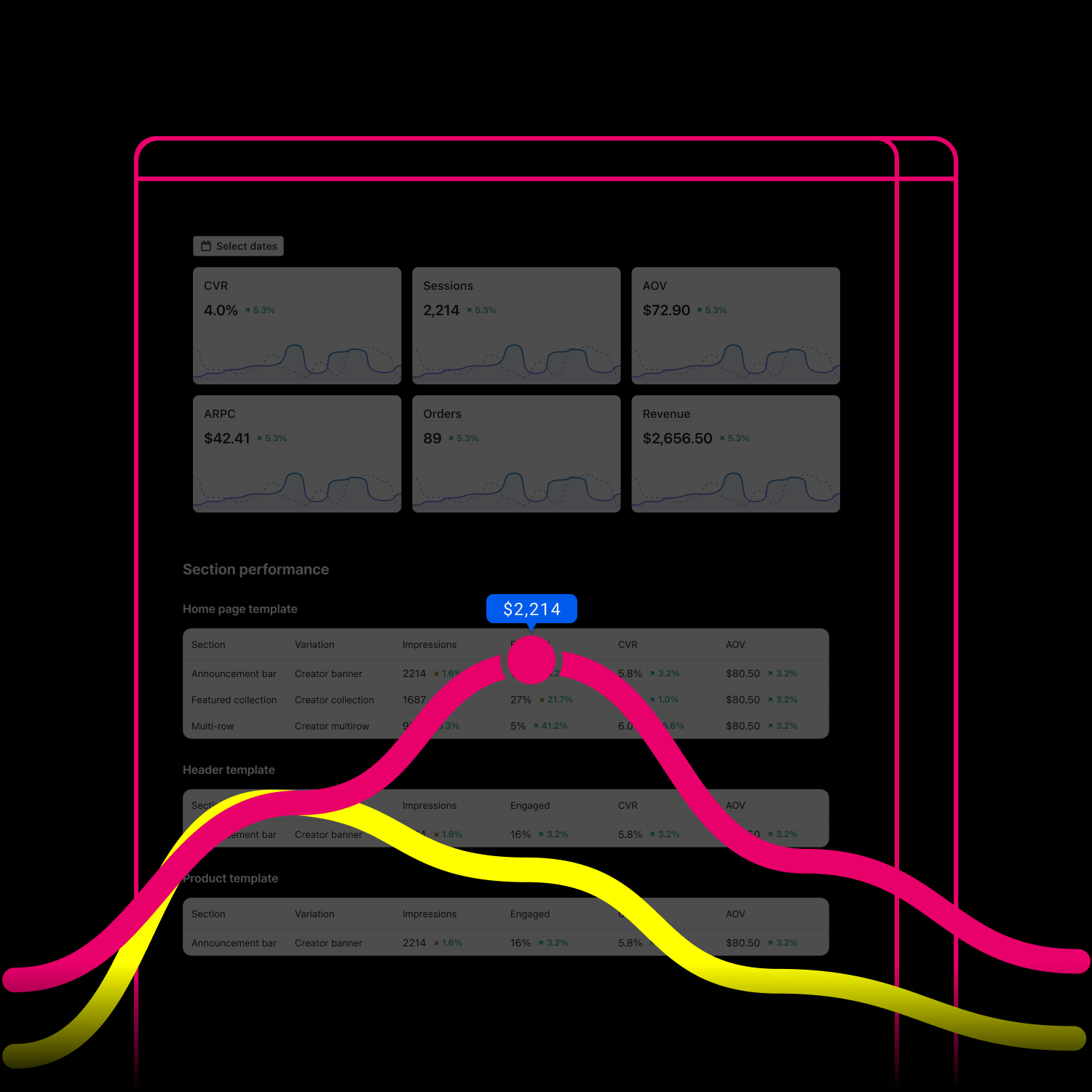
Optimize with Performance Metrics
Gain valuable insights into how your personalized content is performing. Context tracks engagement, conversions, and customer interactions—helping you refine your strategy and optimize for maximum impact.
<15 ms
No performance trade-offs
Context delivers personalized content in milliseconds with zero flickering, ensuring fast load times and optimal performance.
Testimonials
Revival
An absolute game-changer!!
A/B testing has never been easier and the ability to personalise the customer journey has improved customer engagement & CVR significantly
The team are ultra supportive ensuring we make the most of Context and drive results
Multisupps
Fantastic application! It has solved many challenges we've faced by delivering the correct messages to our different markets. This app allows us to display specific banners to various locations, which is exactly what we’ve been searching for.
PureBites
This app is wonderfully simple. It allows us to display custom content (we use it for targeted promo codes) to very particular audiences (we mainly use the UTM functionality). It's also worth mentioning that the support and development team have been very communicative and responsive, making our continued use of it an even easier decision.
Create tailored shopping experiences in under 5 minutes
Start your risk-free 30-day trial.
FAQ
Can I show, hide, add, or rearrange theme sections for different audiences?
Absolutely! With Context, you can show, hide, add, or rearrange theme sections to create unique variations. Easily add new sections, reorder them, or remove existing ones—all without code. Then, target these variations to different audiences or use them for A/B testing to see what works best.
Do I need any coding skills to use Context?
No, Context is a no-code platform. It integrates directly with Shopify's native theme editor, allowing you to create personalized experiences and run A/B tests without writing any code or requiring technical skills.
What are content variations and how do I create them in Context?
Content variations are different versions of your Shopify store's sections that you create within Context. To create a variation, you select the "+ Variation" button within a recipe in Context. This opens the native Shopify theme editor, allowing you to modify the content, appearance, and layout of your existing theme sections for a specific audience without affecting your default theme.
How does Context integrate with my Shopify theme?
Context works directly with your native Shopify theme sections and the Shopify theme editor. This means you don't need to use a separate editor or inject complex code. Context scans your existing theme templates and sections, allowing you to show, hide, add, or rearrange these elements dynamically based on the rules you set, all while preserving your store's original design.
Does Context work with my theme?
Context works natively with Shopify’s theme editor and section-based architecture, ensuring seamless integration with any theme— including custom themes that follow Shopify’s best practices. Unlike other apps that require third-party editors or complex code injections, Context personalizes content directly within your existing theme sections. This means you can create dynamic shopping experiences while maintaining full design control, effortless compatibility, and a smooth user experience.
What is a "Recipe" in Context?
A recipe in Context is a combination of content variations, rules, and analytics designed to personalize the shopping experience on your Shopify store. It allows you to create different versions of your store's content (content variations), specify when and where these variations should be displayed (rules), and track their performance (analytics).
Do I need to add any new sections to my theme for Context to work?
No, Context works with your existing theme sections, automatically enabling them for personalization. If you add new sections to your theme, Context will instantly recognize them, allowing you to create personalized variations without any extra setup.
Does Context work with third-party sections?
Yes, Context works seamlessly with any third-party sections or templates that are compatible with Shopify. Since Context renders variations using Shopify’s theme editor, any section that functions within Shopify will work effortlessly with Context.
Does Context provide ways to create customer segments?
Yes, Context’s powerful rule engine allows you to leverage your existing customer segments from Shopify or Klaviyo. Additionally, you can build custom segments by combining various rule types, such as UTM parameters, geolocation, domain referrals, date ranges, weather conditions, and more. This flexibility ensures you can target your audience precisely for personalized experiences.
Can you tailor an existing customer’s experience if they’re not logged-in?
Yes, Context maintains a user’s session between visits, so you can personalize their experience even if they’ve not yet logged back in.
*Return visits must be conducted in the same browser and are subject to privacy standards.
Will using Context slow down my Shopify store?
No, Context is designed for optimal performance. It delivers personalized content in milliseconds (under 15ms) with zero flickering, ensuring fast load times and a seamless user experience for your customers. There are no performance trade-offs associated with using Context.
Can I test different content variations with Context?
Yes, Context has built-in A/B testing functionality. Within any section in a recipe, you can select two or more content variations. Context will automatically enable A/B testing, allowing you to see which variations perform best with your audience without needing to write any code.
How does Context handle multiple recipes that might apply to the same visitor?
Context evaluates recipes in a top-to-bottom order as they appear on your dashboard. When a visitor comes to your store, Context checks each recipe in sequence to see if its rules match the visitor's characteristics. Once the first matching recipe is found, Context applies its content variations. Therefore, the order of your recipes is crucial for ensuring the most relevant content is displayed; more specific recipes should generally be placed above more general ones.
Pricing
Gone are the days of one-size-fits-all marketing.
With Context, you can tailor your content and offers to create a personalized shopping experience that captures attention, drives conversions, and boosts customer loyalty.
Start for free!- No Limits - Unlimited campaigns & sessions
- Rule - Customer segment - Target shoppers based on your Shopify or Klaviyo customer segments
- Rule - UTM parameter - Tailor your store experience based on the specific digital ad a visitor engaged with.
- Rule - Geolocation - Personalize content based on a visitor’s location
- Rule - Login status - Detect if a visitor is logged in or out.
- Rule - Date range - Personalize your site based on a specific date range
- Rule - Time zone - Target visitors based on their local time zone.
- Rule - Domain referrer - Target visitors based on the site that referred them.
- Rule - Weather - Trigger a recipe based on your visitor’s local weather conditions.
- Klaviyo Integration - Target Klaviyo segments, and enrich your Klaviyo customer data with our two-way data integration
- GA4 event tracking - Track campaign events in GA4.
- No Limits - Unlimited campaigns & sessions
- Rule - Customer segment - Target shoppers based on your Shopify or Klaviyo customer segments
- Rule - UTM parameter - Tailor your store experience based on the specific digital ad a visitor engaged with.
- Rule - Geolocation - Personalize content based on a visitor’s location
- Rule - Login status - Detect if a visitor is logged in or out.
- Rule - Date range - Personalize your site based on a specific date range
- Rule - Time zone - Target visitors based on their local time zone.
- Rule - Domain referrer - Target visitors based on the site that referred them.
- Rule - Weather - Trigger a recipe based on your visitor’s local weather conditions.
- Klaviyo Integration - Target Klaviyo segments, and enrich your Klaviyo customer data with our two-way data integration
- GA4 event tracking - Track campaign events in GA4.
PLUS
- Rule - Shopify Market - Adapt store experience based on your visitor’s active Shopify market.
- Advanced analytics - In-app tracking of variation engagement and conversion.